Music_Wk11
Music:
This week I focused on creating some music for my game! I am massive fan of video game music so this was very exciting to do. I worked in Logic to make my song. I have worked mainly with MIDI instruments.
I am aware that making a clean loop is quite important when working with music for video games. I have tried to make the loop as clear as possible.
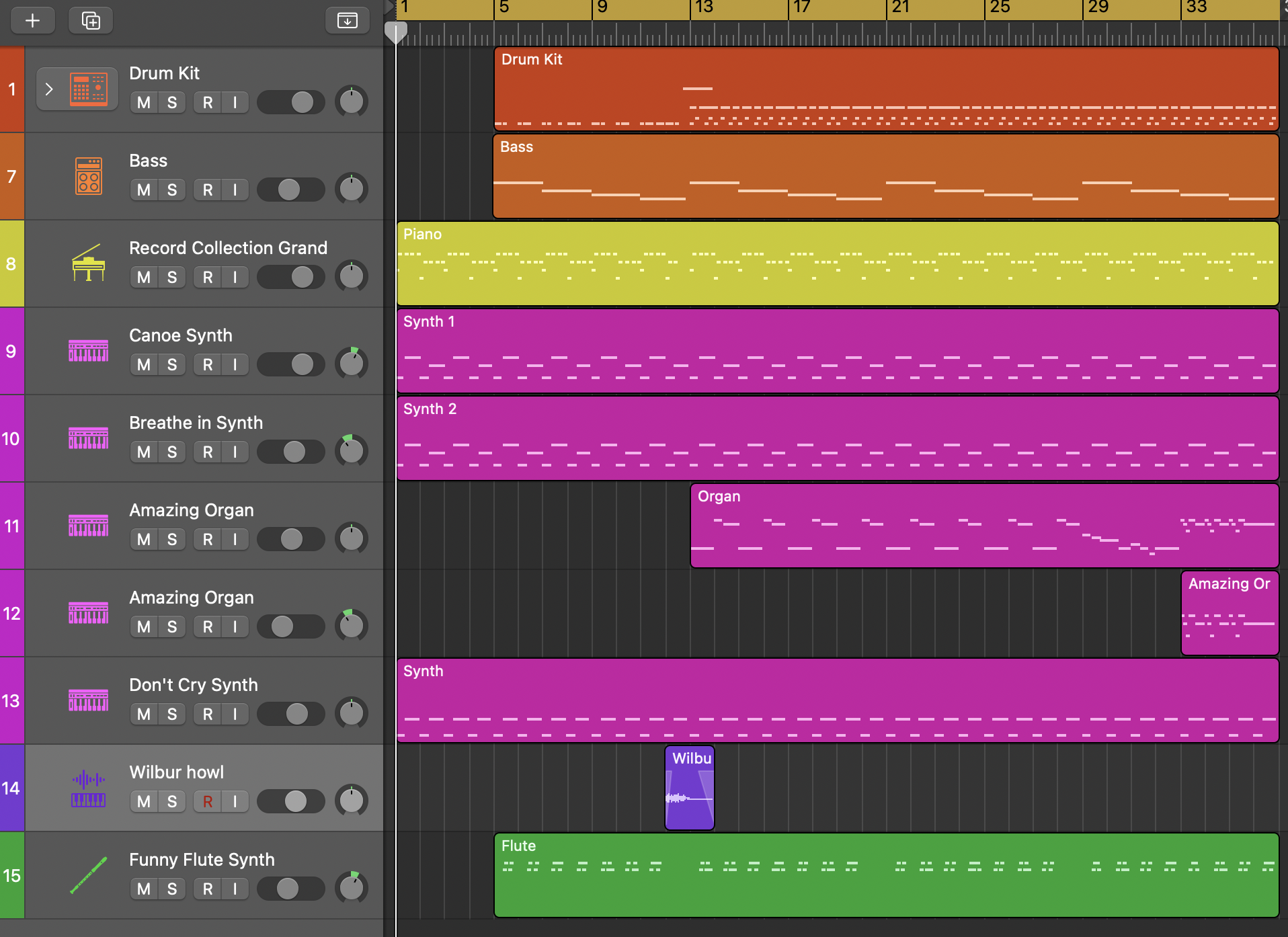
Sounds:
Squeak: I recorded the squeak of Wilbur's (my dog) favourite ball. I added a little bit of reverb as well!

Buzz: To make a buzz sound effect, I recorded myself making a basic rhythmic sound. I then used Logic's flex time tool. I squished the audio and reversed a section. To expand the track, I cut a section and duplicated it. To make the final buzz, I added some EQ that cut quite a bit of low end, then compression. Finally, I added a a vocal transformer to change the pitch of the audio to make it more buzz like.
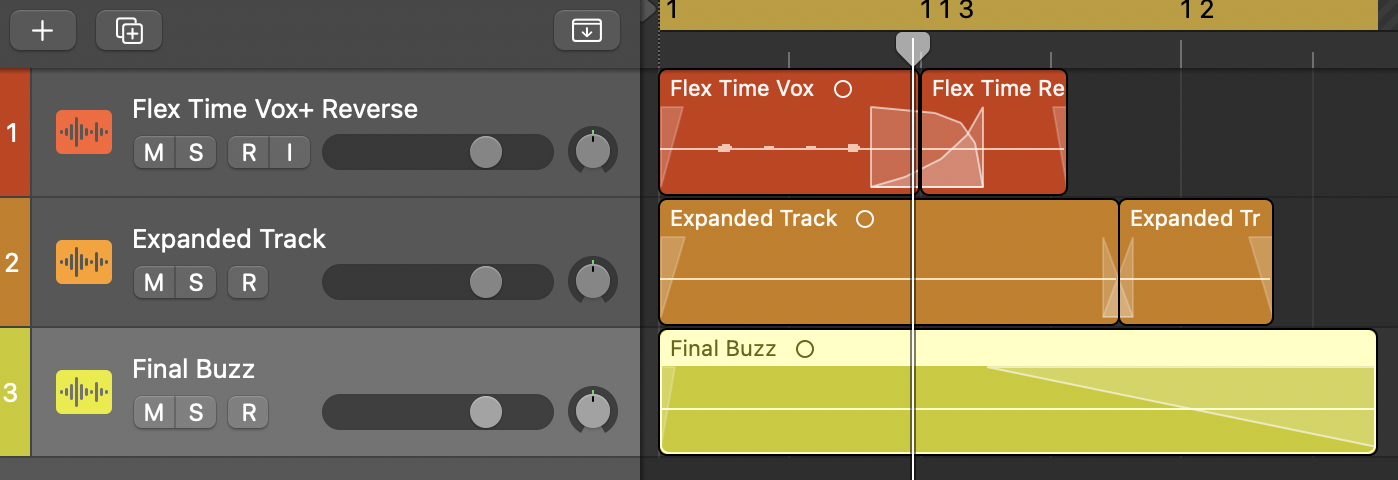
Pasta: To make a sound for the pasta object, I used some MIDI instruments and created a short ascending note piece. I was inspired by common 'pick up' sound effects in games.
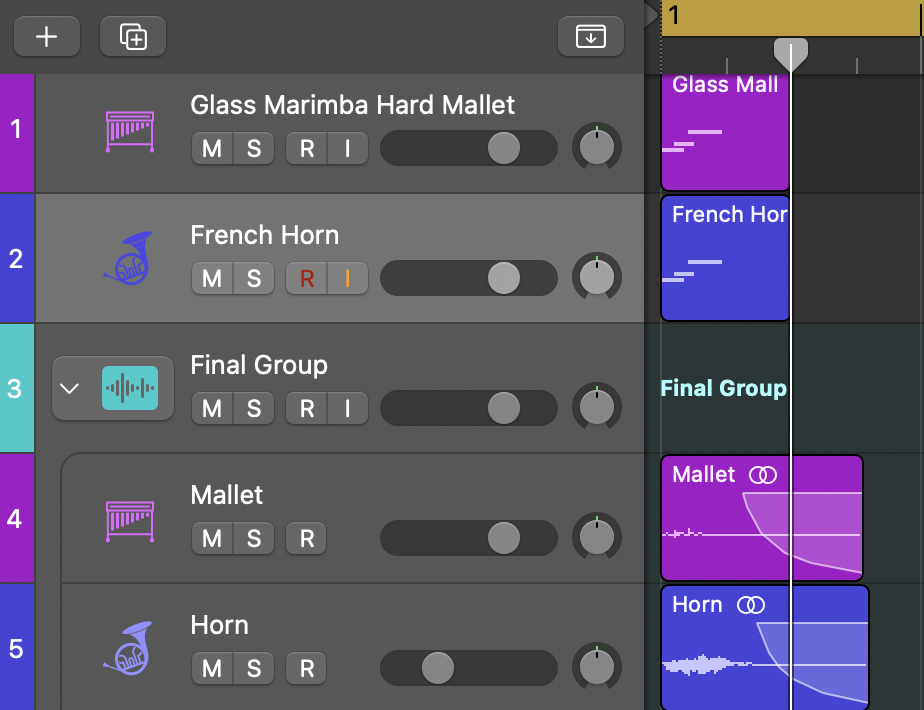
Balls:
This week I also decided to add my final design for the balls (see Squeaky Balls). Which turns out to be the original design from my proposal! Rather then digitally colour these, I decided to keep the original pencil colouring. I really like how this contrasts with the other colours on screen and further adds to the authentic feel of my characters.
Squeaky Balls:
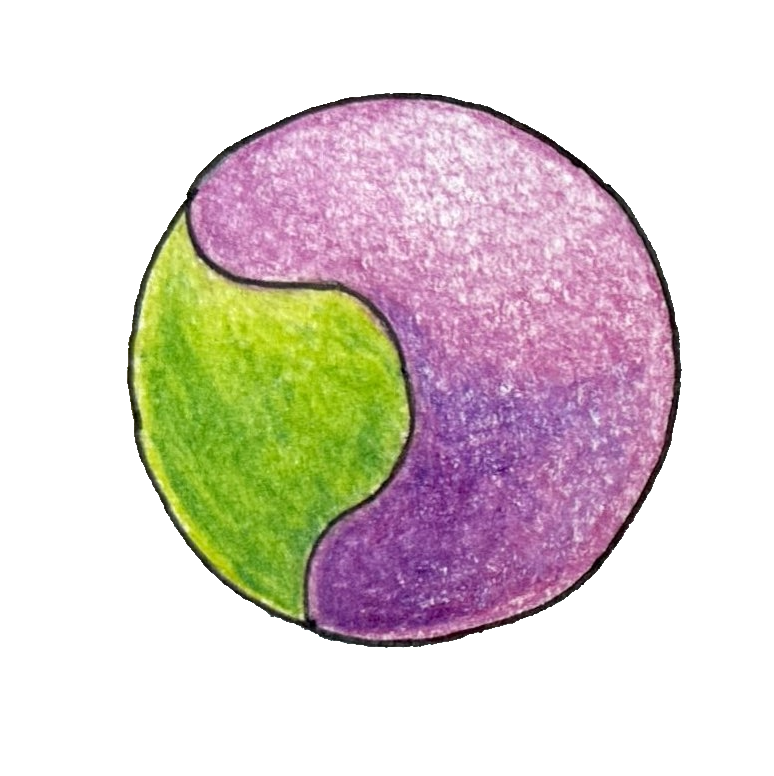
References:
Adam Morton. "5 Ways to Make Perfect Loops for Video Game Music: Adam Morton." YouTube video, 16:13. June 13, 2023.
Get Willie, Fetch!
Willie, Fetch!
| Status | In development |
| Author | Hippias_EV |
| Tags | Casual, Colorful, Indie, Music, Short, Singleplayer |
More posts
- Updated Sprites and Collisions_Wk 94 days ago
- Documentation + User Guide5 days ago
- Game Testing_Wk1213 days ago
- Health and Enemy Particles_Wk1024 days ago
- Player Movement_Wk838 days ago
- AT2_Game Concept Devlog51 days ago
Leave a comment
Log in with itch.io to leave a comment.