Documentation + User Guide
Concept and Final Game Comparison:
Concept:
In my original concept I planned for the balls to "impact the player’s score" and the flies to hurt the player. These elements were achieved in my final product. I wanted my controls to be the "left and right arrow" that would "position Willie along the x-vector". I was successful in completing this and also added A and D options. I also wanted my game to be "endless with the aim of collecting the highest score possible." I believe I have achieved this element as well. I am happy that the scores are recorded so player's can monitor what they need to beat. Originally, I planned for Willie to have a "simple walking animation" that involved a "repeating four cell animation". In my final game, Willie has a animation that makes it look like he is running. I only use two sprites to achieve this but I think it is very effective.
I stated that I wanted an "overall menu that includes buttons and additional scenes for ‘Play’, ‘Sound’, and ‘High Scores’." I was able to implement all this ideas. Additionally I wanted there to be a "score counter at the top of the screen" during gameplay. I am happy that I was able to add this with a small UI decoration (the balls the player needs to collect).
Next, I originally wanted to design a power up that created a shield which temporarily enabled immunity from flies. Rather than a shield, I created a 'pick up' that gives back a life. I decided to do this after the testing week. Also, in my original concept, I had not planned to use a health bar UI. Overall, I feel the health device paired with the pick up eases the difficulty created by the density of flies (which was a negative aspect some test players were noticing).
In addition, I also wanted the "background to be a hand drawn park scene with watercolour texture". In my final project, I mainly focused on a blend of hand drawn art with coloured pencils and digital colouring for my sprites. During the semester, I realised bringing in a new medium would consume too much time. Thus, I ended up using a solid blue colour in Unity for the background. Overall, I found this decision was beneficial as it made sure there were not too many clashing focus points, colours, and shapes within the game composition.
I was able to create my own song for Willie, Fetch!. I used synthesis and even manipulated my dog's howl. I feel like this achieved my 'unique sounds' idea from my concept document. Finally, I wanted to create an "adorable dog character" and I definitely think I have accomplished this.
Overall, I think I was able to effectively capture my vision. I have been able to adapt to new opportunities and overcome limitations.
Feedback:
Most of my feedback observations were recorded in the Week 12 Game Testing Devlog, which can be found here: https://hippias-ev.itch.io/williefetch/devlog/949449/game-testing-wk12
As I noted in the Comparison section, I added a heart pickup to the game in response to feedback from that testing session. This was my main change for the week and was motivated by players finding the difficulty caused by the number of flies too overwhelming. The heart pickup was introduced as a way to balance this and improve overall gameplay flow.
Asset List:
The majority of my scripts were sourced from YouTube tutorials, KIT109 materials, and guidance from ChatGPT. My particle effect and the Metal Lord font also came from KIT109. All other artwork and sound content was created by me.
Sprites:
- WillieMovementColour_0 (For Willie's running animation. Legs down. Also used as handle on Music Slider.)
- WillieMovementColour_1 (For Willie's running animation. Legs up.)
- SqueakyBall1 (Collectible item. Also used in the Score UI, Title Scene, and as decoration on the Sound Slider handle.)
- FliesTest4 (The enemy. To be avoided by the player. Also used in Setting Scene as decoration.)
- Pasta (The pickup. Used to give back a life/heart.)
- WillieHeartColoured (Used on The Health bar to indicate a life. Also used in the Title scene as decoration.)
- WillieHeartsCrossedType2 (Used on The Health bar to indicate a death.)
- Tiles (Used as the platform Willie runs across. Also used on the Music and Sound sliders.)
Scripts:
- ObjectFalling. Created by GameCodeLibrary. This script makes the objects continually fall in the game. It includes percentages that dictate an objects spawn rate.
- WilliePlayerMovement. This script was also created by GameCodeLibrary. It allows Willie to move along the X axis.
- Health. This script was created by Blackthornprod and altered using ChatGPT. It utilises Health Bars that change the number of hearts a player has.
- EndGameListener. This script is from KIT109. It makes sure the right gameover/highscore scene is loaded when a player dies. It also checks if the player has beat a high score. If so it saves the value.
- WillieCollectScore. This script is from KIT109 and altered using ChatGPT. It manages the score. It detects the Balls, updates the score UI, and plays a squeak.
- HeartPickup. This was designed using ChatGPT. It allows Willie to collect pasta for a heart, if they have lost a heart.
- GameManager. This was created by ChatGPT. It creates a global flag that tracks if the game has ended and then resets when the game starts.
- AudioManager. This script was created by ReHope Games. It allows other scripts to play audio clips.
- RotateWhileFalling. This script was created with ChatGPT. I add it to my falling objects so they rotate and don't feel static.
- HurtOnCollision. This script is from KIT109. It focuses on damaging health when the Flies collide with the player. It produces a red particle effect.
- SceneSwitcher. This is from KIT109. I use it for all my buttons that swap scenes.
- PersistentMusic. This was designed by ChatGPT. It makes sure my song does not get destroyed after scene changes.
- DisplayHighScore. This script is from KIT109. I use it in my High Score scene. It has helped me with PlayerPrefs.
- HighScoreNameInput1. This script is from KIT109. It allows the player to input their name after reaching a high score.
Fonts:
- Handwriting- created using Calligraphr. (Used for all writing in the game.)
- Metal Lord- (Used for numbers.)
AudioClips:
- WillieBallSqueak3- This is a sound clip I use when a player collects a Ball. It is a recording of my dog Wilbur's ball.
- WillieFetch- This is the song I created using Logic Pro.
- Buzz- This is the sound effect played when a player gets hit by a fly. I manipulated a recording of my voice!
- Pasta- An audio clip for when the player collects a piece of pasta.
User Guide:
Game Description:
Play as Willie, an energetic and lovable dog on a mission to collect his lost squeaky balls while dodging pesky, buzzing flies. Collect rare bits of pasta to heal Willie during his cute gathering adventure!
Controls:
Use A and D or Left and Right arrows to move Willie. Avoid the flies or lose a heart! Collect as many balls as you can to increase your score.
Pick Up: The pieces of Pasta in the game allow the player to get back a heart (or Willie head). These do not stack on a full health bar (of three hearts). They only work if the player has already lost a heart. When a player collides with these prefabs, a yellow particle is generated.
Game Screens:
The game has two ending scenes. One for 'Game Over', and one for 'High Score'. The Game Over ending also has a 'Back to Menu', or 'Play Again' button (that does as the names suggest). The 'High Score' ending utilises an input script that records the score for the high score menu in the game.

Game Over:

High Score:
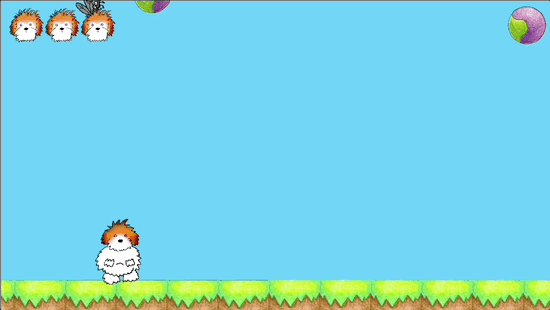
Menu:
This has three buttons. 'Start Game' goes to the 'Main Game Play'. 'Settings' takes the player to a scene with sliders for audio. 'High Scores' goes to a high score board. The decorations are pretty crazy but I think they suit the cartoonish mood of the game. The game objects are all recycled sprites and scripts from the 'Main Game Play'.
Settings:
This scene has two sliders. One for music and one for sound. These allow the player to decrease the volume level of the song that loops through the game, and the sound effects from game objects (like the ball squeaks, which get a bit annoying if your awesome at getting points).
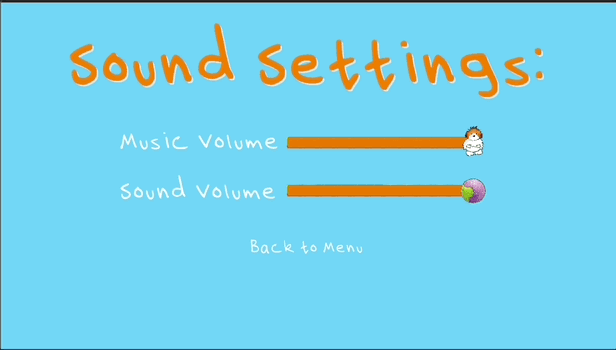
High Scores:
This scene includes a high score board that (obviously) records the player's highest score. A player can input their name after game over. This will then appear on the board.
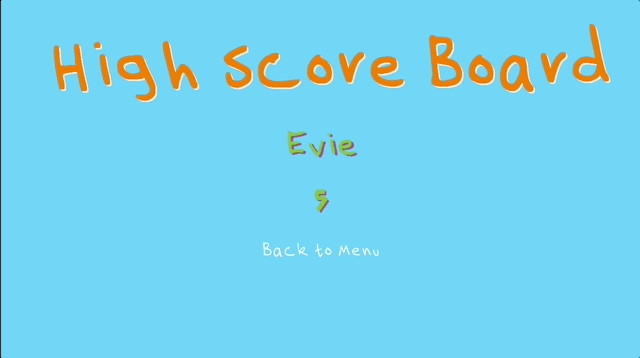
Features:
I have not designed any advanced features in my game. My select five features were:
- Custom character art.
- Custom sound effects and background music. (Has item sounds and a music piece that loops.)
- End of game screen with feedback on how well the player performed. (Has a 'High Score' game over scene that records player name for a score board.)
- A restart game screen / button. (Has a play again button on 'Game Over'.)
- A settings screen. (Has sliders for audio in the game)
However, I have also designed my own Title and UI art, such as my health bar.
References:
Blackthornprod. “HOW TO MAKE HEART/HEALTH SYSTEM - UNITY TUTORIAL,” March 2, 2018.
Game Code Library. "Make a game in under 15 minutes! - Unity 2D". June 9, 2023. Educational Video, 14:27.
ChatGPT:
Game Over Logic:
https://chatgpt.com/share/68384082-fbf8-8007-8732-fa4fd4504696
Health Script Enhancement:
https://chatgpt.com/share/68384001-8e0c-8007-b511-2d175300f6a3
Persistent Music:
https://chatgpt.com/share/68384042-1900-8007-903a-16120a86d24a
Rotate While Falling:
https://chatgpt.com/share/68384c7e-c244-8007-94df-4ea25ce32bc0
Saving Slider Value:
https://chatgpt.com/share/68383f96-5080-8007-a1e9-7dd3c34723aa
Stop Game on Game Over:
https://chatgpt.com/share/6838401f-9a00-8007-a8fe-645aff664942
Stop SFX on Game Over:
https://chatgpt.com/share/6839cc95-3408-8007-ad27-1c0f38de4341
Get Willie, Fetch!
Willie, Fetch!
| Status | In development |
| Author | Hippias_EV |
| Tags | Casual, Colorful, Indie, Music, Short, Singleplayer |
More posts
- Updated Sprites and Collisions_Wk 9May 31, 2025
- Music_Wk11May 31, 2025
- Game Testing_Wk12May 22, 2025
- Health and Enemy Particles_Wk10May 11, 2025
- Player Movement_Wk8Apr 27, 2025
- AT2_Game Concept DevlogApr 14, 2025
Leave a comment
Log in with itch.io to leave a comment.